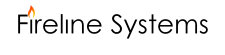Find the Right Service Forklift Software
Seven Questions_How to Find Forklift Software
What’s the answer to streamlining your operation and reducing your daily paperwork load?
Most service companies are adding a service software program to automate their scheduling which seamlessly connects with their QuickBooks to eliminate the duplication. Many are also considering paperless mobile solutions for their field technicians.
But when people begin their search for a forklift software program they get very confused. After going on Google and trying to compare two or three service programs I hear them often comment “they all just look the same.”
With over 38 years in the service software business helping thousands of service contractors to find software, I’d like to share some simple tips to help you sort through all of the “software confusion”.
Following this simple process you will be able to make a better decision and select the right service software for your company:
-Start by reading these seven questions below and write down your own answers
-Next write down your list of the top 3-5 service software programs that you plan to review along with the software features that you are looking for
-Finally contact each software vendor and ask each of them these seven questions. Write down their answers. This will allow you to compare all of the service software programs against your specific needs to make a good decision.
–Vendor Question #1 – Is your software designed to work for several different types of service companies?
Is my company looking for service software designed specifically for maintaining forklift services, rentals and refurbishments? Are we willing to settle for a generic service software program ? Today service software is designed and tailored to match the specific needs of each service industry. It’s always better to select software specially designed for your industry. Find out if the software you are reviewing was designed for the forklift industry or if it also works for other service industries like pest control, landscaping, locksmith, electrical, HVAC, etc..
–Vendor Question #2 – Do we access your service software using our internet? Is your software a cloud-based rental monthly subscription or a one-time purchase installed on our company computer?
How is your internet connection? Cloud-based subscription software requires a consistent “always-on” and fast connection. Image trying to maintain your daily schedule and your area has an internet outage where you can’t view your schedule or any other customer information. As a service business you always need immediate access to your daily schedule and your customer history. Can you operate your daily service requirements on cloud-based software without having internet access to your service software? Service software that is installed on your office computer along with your QuickBooks does not require an “always-on” internet connection.
–Vendor Question #3 – How much is your software if we have (x) people in the office and (x) service technicians for mobile?
Calculate the cost of this software to operate over the next 5-10 years. What is your budget for service software over the next 5-10 years?
This is very important area to consider. Cloud-based subscription software is a monthly fee forever. Most business owners tend to invest, own and write-off their business tools as an expense for tax purposes or finance them initially based on their cash flow needs. You can quickly calculate your cost to own or rent the software over the next 5-10 years by asking for a software proposal. Write this down.
–Vendor Question #4 – Since I am using QuickBooks can I continue creating my customer invoices in my QuickBooks?
Do you want to create your customer invoices inside your QuickBooks or in another software program and then be required to import them daily into your QuickBooks ?
Customer invoices created inside QuickBooks eliminates duplication errors and the need to reconcile two different accounting programs every week . When invoices are created in another service program and imported into QuickBooks it is common to have missing customers or duplicate customer records created in QuickBooks, or even possibly forgetting to import completed work order from the service software program. Resolving these type of issues weekly is very time consuming and costly especially if you need to get your account involved.
–Vendor Question #5 –Will you provide me with my customer history weekly in a back-up or in a readable Excel format?
(If you are considering renting a cloud-based service software program )
They should provide you with a readable customer history Excel file weekly since you do not own the software. If you decide to rent cloud-based service software it’s impossible to restore your company back-up since you don’t own your software. You need a written guarantee that they will send you a weekly Excel based back-up of all your customer history data. Have them send you a sample of the Excel files that they intend to send to you weekly. If you stop using their rental software you will still have your history.
(If you are considering purchasing a service software program which is installed on your computer)
Ask them if you can back-up your service software along with your QuickBooks program on your own computer. No Excel back-up files are needed since you own the service software AND you can restore a copy of your own back-up using your service software to your own computer.
–Vendor Question # 6 – Who is protecting my company’s financial data?
We live in the computer age today where protecting your data against online hackers is very important – especially for business owners. Larger corporate internet computers are better targets for hackers because of the amount of available data. It’s difficult to determine just how protected your company data really is with a corporate cloud-based service company. They will all tell you that they have great data protection. It’s much easier to know for sure if you protect your own data on your own computers ..not allowing your computers access to the internet at night.
My recommendation is to secure your company data on your own computer with adequate software security and firewall protection. Maintaining a daily back-up at your office and off-site with a cloud protection service like IDrive or Carbonite is also recommended
–Vendor Question # 7 – Does your software offer the features that we need?
Put a list together of the operational office and field features that you need your new software to perform. Ask all of the software vendors if they can show you how their software will handle them.
Article Author: Paul Jacques is the CEO of Partners Group Ent. Inc. and has consulted with over 1200 service contractors since 1984 to help them select the right software that fits their service software requirements. If you have questions about selecting the right software for your company contact Paul at (661) 254-8511.